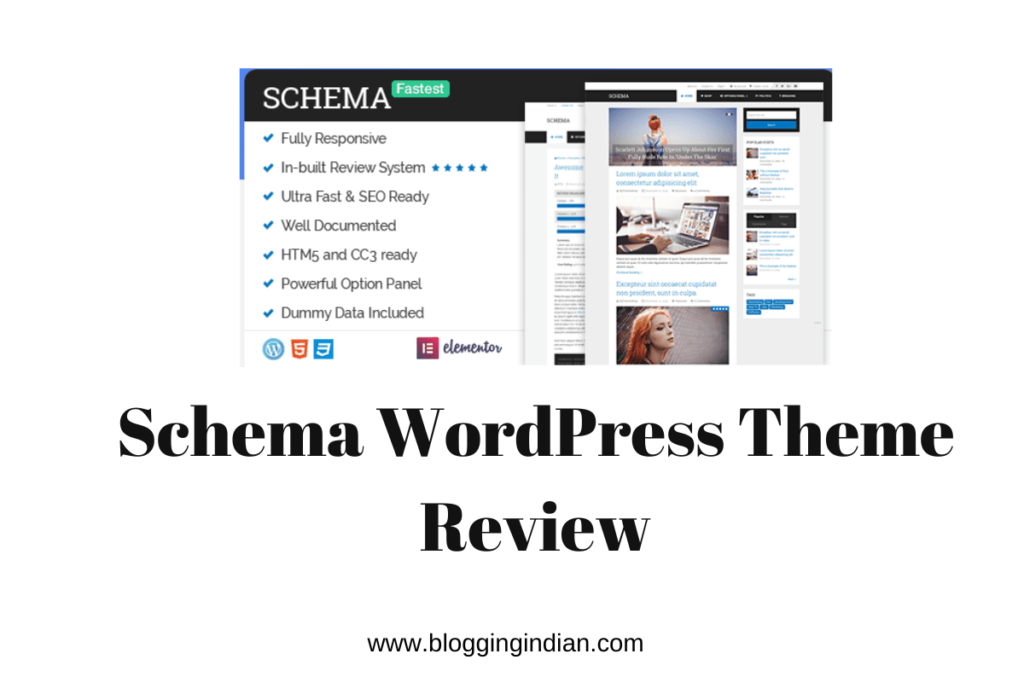Dentist SEO: 10 Effective Tips & Strategies to Get More Patients
In today’s digital world, having a good web presence is critical for every business, including dentistry clinics. Dentist SEO is a robust technique that may assist dentists in attracting new patients and expanding their practice. After all, one of the leading reasons why patients choose a dental clinic is due to their positive online reviews. […]
Dentist SEO: 10 Effective Tips & Strategies to Get More Patients Read More »